
Task States
During the life of a task assigned to content, it normally progresses through a series of states. The state helps track a task’s progress from creation to completion and even removal from the database. When reviewing the history of a task, the state can be used to review which actions changed the task’s state by whom and when.
User-Assigned versus System-Assigned States
Some states can only be assigned by users while others are only assigned when an event occurs to the associated content. For example, when content is first submitted for approval, the associated task’s state changes to Not Started.
Important: An administrator user can always change a task’s state to any other state.
The following graphic illustrates the sequence of user and system actions that change a task’s state.
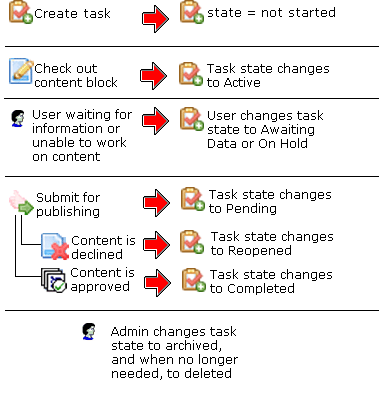
Progression of Task States
|
State |
Description |
Assigned by |
|
Not Started |
Assigned when task is created. |
User |
|
Active |
The task’s content is checked out. |
System |
|
Awaiting Data |
The task is started but the assigned-to user is awaiting data from an external source. You can use comments to indicate the data being waited for. |
User |
|
On Hold |
Task cannot be worked on at this time. |
User |
|
Pending |
The content is submitted for approval. A task remains pending while its content is in the approval process. When the last person in the approval chain approves the content, the task’s state changes to Completed. If any approver declines the content, the task’s state changes to Reopened. If an editor edits the content and then checks it back in, the task’s state changes to Reopened. |
System |
|
Reopened |
Content is declined by an approver in the approval process. Also, if someone edits content whose task state is pending, the tasks’s state changes to Reopened. |
System |
|
Completed |
The last user in the approval chain approves the content and it is being published. |
System |
|
Archived |
After a task is completed, administrators can assign this state. It no longer appears on open task lists but is kept for reviews and reports. Only the administrator can view Archived tasks. See Also: |
User |
|
When an archived task is no longer needed for reporting or reviewing, administrators can assign this state. While in this state, the task remains in the database. See Also: When you purge the task, it and all of its transactions are removed from the database. See Also: |
User (user with delete permission can delete; only admin and user with Task-Delete role can purge) |
Restrictions on the Task Flow Process
Only users with archive and delete permissions can set a task’s status to archived or deleted. This can be done at any stage of the task flow process.
Notes can be entered for the task at any time.
An administrator can assign a task to any state at any time.


